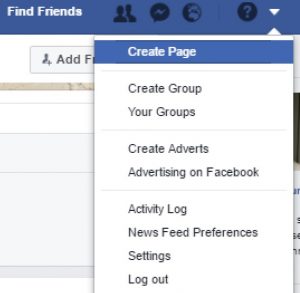 If you are struggling to build a following on Facebook, you can double your presence by using a Fan Page and connect with more people who matter to you. It’s free and easy to set up.
If you are struggling to build a following on Facebook, you can double your presence by using a Fan Page and connect with more people who matter to you. It’s free and easy to set up.
Just click on the small arrow to the left of the help icon on the toolbar at the top of your Facebook page, then choose a Page type to get started.
There are 6 different page types including Local Business, Company or Organisation, Brand or Product, and others. Select the one most appropriate to the subject you will be promoting. After selecting the page type you will be asked to provide additional information such as Category, Company Name, etc.
So, you’ve set up your page – good work!
The following 10 tips should help build a tribe of followers who will hopefully buy from you as you feed them compelling content and irresistible offers.
1. Create a Sign Up button on your fan page for opt-in to your list. You can then send follow up emails to give them more information and sell them other products.
2. Post a handful of posts on your page before making the page public so that nobody arrives for the first time thinking they’re all alone.
3. Create at least one piece of content which is shareable to spread your presence across Facebook
4. Invite all of your FB profile friends to like your page to increase the size of your page community
5. Post consistently to your page once it is live to help build engagement over time
6. Aim for at least 4 posts daily because it is likely your fans will be lucky to see 1 of them each day
7. If you have multiple fan pages in the same niche you should collaborate between them, ie, every 6 – 9 posts, share a piece of content from one of your other pages
8. Turn your fans into customers – use your Sign Up button to attract leads
9. Post images that are eye catching, crisp and evoke emotion
10. Post content which your audience can relate to in order to extend your reach to as many people as possible
I hope these tips help you in building a large fan base on your page. Another way to promote yourself and your products on Facebook is by using Facebook Ads. However, this must be done the right way in order to avoid throwing thousands of dollars down the pan. The best person to go to in my opinion is Michael Cheney who has recorded an easy to follow video series all about advertising on Facebook. It’s called the Fan Page Money Method, and you can find more about it HERE.


